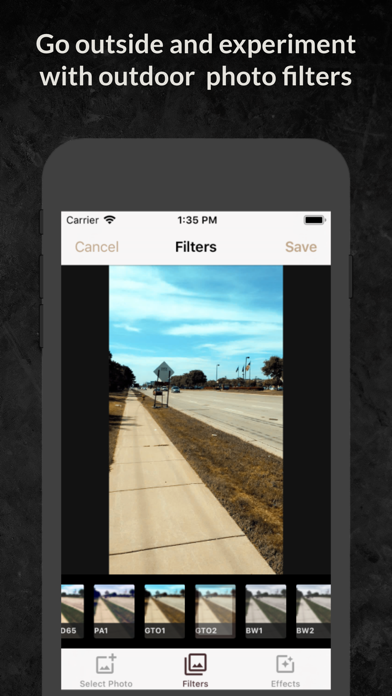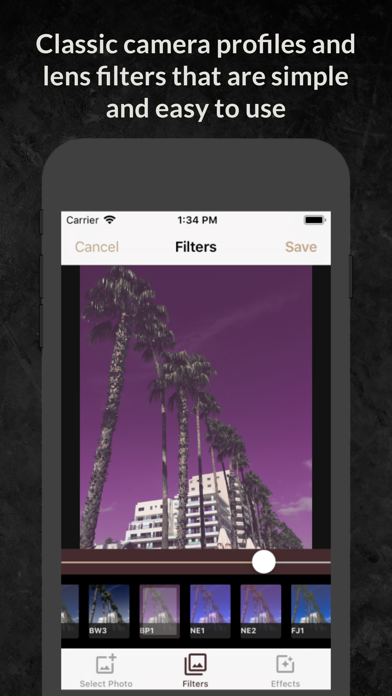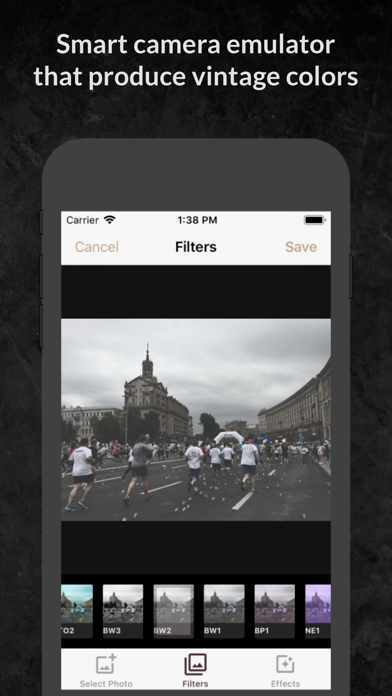Electric Filters app for iPhone and iPad
Developer: Shavit LLC
First release : 14 Dec 2016
App size: 98.24 Mb
The app includes a Photos extension that makes it simple to modify your photos using your favored iOS tools.
There are no adjustable or modifiable filters in this app as they are all presets for Photos.
Save the filter and utilize the built-in Photos editing tools to make additional tweaks.
1. Open Photos > Click on options > Select filters; or open the filters app.
2. Use the Filters tab to select a color filter. Tap again on the filter to open the opacity control.
3. Use the Effects tab to add an effect (optional)
4. Click on the left thumbnail to undo any of the adjustments
5. Click on save.
If you opened the app using Photos, you can come back and revert any of the changes. If you used the filters app directly, it will create a new version of the photo.